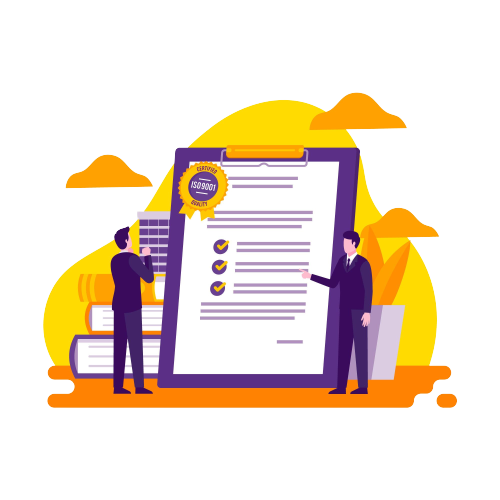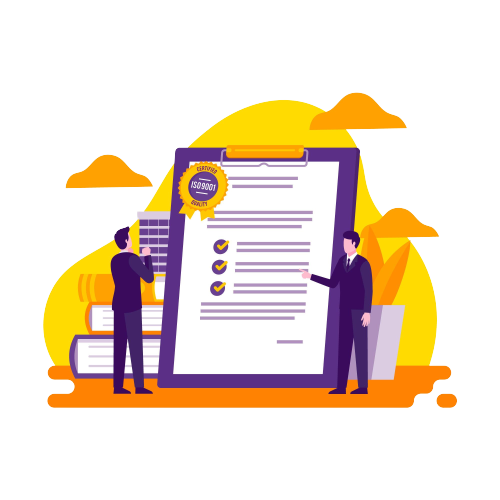Creating a profile allows you to add a photo, list which type of law you are practicing, and your rates if you would like. Then add a short biography and specify the languages you speak. Once your profile is set up it’s important that you then connect your calendar, so that you never get double booked and are receiving updates each time a client makes a new booking. Providing all this information will help prospective clients get to know you better.